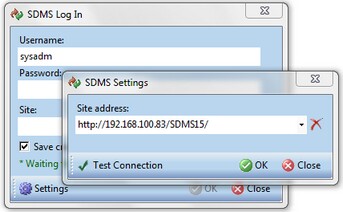
>> To log into SDMS from Microsoft Word
| 1. | Click Login SDMS. |
| 2. | In the resulting dialog box, enter user name, password, and site. |
| 3. | You can mark the Save Credentials check box to save these configurations for logging into SDMS in the future. |
| 4. | Use the Settings link to specify the address for the SDMS server. Typically this is only necessary when not previously specified. If required, use the URL designated at path Utilities > Settings > Enterprise Setting for SDMS_URL_Client. |
| 5. | Click OK to log in or Close to cancel. |