![]() UXML is a standard way of transporting data between systems. To export data to a LIMS, a UXML structure must be created to contain the data. The Unified XML Designer window allows easy creation of an Output XML template containing XML tags/properties without writing them manually. UXML structures can contain data parsed using a Data Recognition (Extraction) Patterns (DRP) or a complete document, such as an SOP, and ancillary information, such as expiration date. For more information about including UXML templates when the data is not parsed using the DRP, see section File Types.
UXML is a standard way of transporting data between systems. To export data to a LIMS, a UXML structure must be created to contain the data. The Unified XML Designer window allows easy creation of an Output XML template containing XML tags/properties without writing them manually. UXML structures can contain data parsed using a Data Recognition (Extraction) Patterns (DRP) or a complete document, such as an SOP, and ancillary information, such as expiration date. For more information about including UXML templates when the data is not parsed using the DRP, see section File Types.
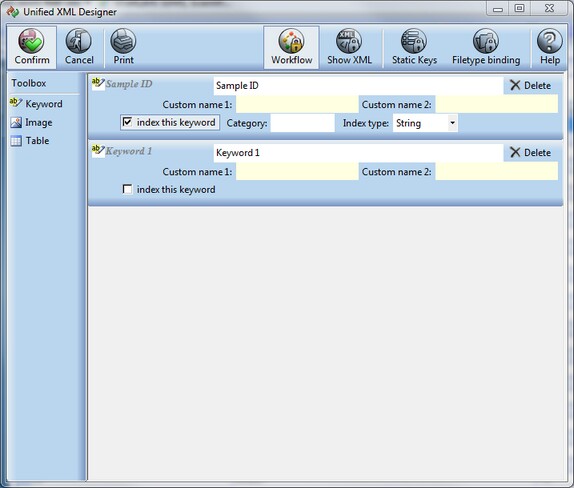
To specify document information that you want to use in order to update LIMS database tables, you can create a Data Recognition (Extraction) Pattern (DRP) to isolate keywords, table columns, and other information in the document. Next you map the keywords, table columns, graphs, and so on, to keywords in an Output XML template, so that when the document is ready to be processed, the values for those keywords can be placed in a UXML structure. The UXML structure is later read by a LIMS script that updates the LIMS database tables with the keyword values as appropriate.
The following procedure helps you create Output XML templates to which keywords or documents are mapped.
>> To create a UXML template
| 1. | Log on as a user with access to Utilities > SDMS Admin and open that branch in the console. |
| 2. | To view available template records, click the Unified XML tab. |
| 3. | To create a new UXML template, click Add. |
| 4. | In the Unified XML Designer window, use the toolbox controls to add objects to the template. These are: |
| • |
| • |
| • |
| 5. | Mark the index this keyword check box for keywords and/or tables that you wish to index. Indexed keywords and tables can be used when searching for documents in the system. For example, indexing the keyword Sample ID will allow you to search for all documents with a specific sample ID. |
Indexing keywords or tables also allows you to use the indexed keyword/table settings when creating other templates. For example, if the Results table is indexed in this UXML template (using the index this table option), you will not need to create the same component again, but just add a record and name it Results. The system will notify you that an index table was found with the same name and ask you if you wish to use the indexed table. When selecting Yes, the Results table with the associated fields will be added to the template.
| 6. | Click Static Keys to display the mandatory keywords defined for the Unified XML template. |
| 7. | Click Show XML to display the XML tags for the template. The XML tags include the components to be exported, but not the actual parsed data from the document. The binding of the parsed data to the XML is done at later stages. |
| 8. | Click on the Filetype binding radio button to display a list of all file types available. Select the file type(s) to which you want to associate the UXML template. |
| 9. | Click Confirm to add the UXML template. When creating a new pattern, a template name is required. |
After the template is created, it can be used to generate a Unified XML structure, attached to the document, and the data extracted to it. If you created the output XML template to contain parsed data using a DRP, you attach the template in the Document Template Designer window, where you create the DRP and then map the DRP keywords to the UXML template. When any documents associated with the DRP/UXML templates are processed, the values are extracted into the UXML structure according to the keyword mapping between the DRP and UXML templates. The result is that when processing a document, the UXML structure is completed with the information from the document.