![]() In many cases the last step of a workflow is the Export stage in which the data extracted from a document is sent from the SDMS database to STARLIMS. Data can be sent to STARLIMS either automatically by running a batch process or manually by selecting the Synchronize to STARLIMS control from the Incoming Queues application.
In many cases the last step of a workflow is the Export stage in which the data extracted from a document is sent from the SDMS database to STARLIMS. Data can be sent to STARLIMS either automatically by running a batch process or manually by selecting the Synchronize to STARLIMS control from the Incoming Queues application.
When used, the batch process scans for and identifies documents that do not have a workflow associated with them or for which the workflow is completed or in the export stage. If in the export stage, depending on the file type, information from the XML is directed to the appropriate STARLIMS table(s), effectively routing the document as required.
In some cases, the document, such as an SOP, can also be associated with a LIMS record such as a Folder record, a Method record, and so on. For example, when sending an SOP document to STARLIMS, the data in the document can update the METHOD database table and the original document can be saved in STARLIMS and be accessed by clicking the View Document button in the Method application window.
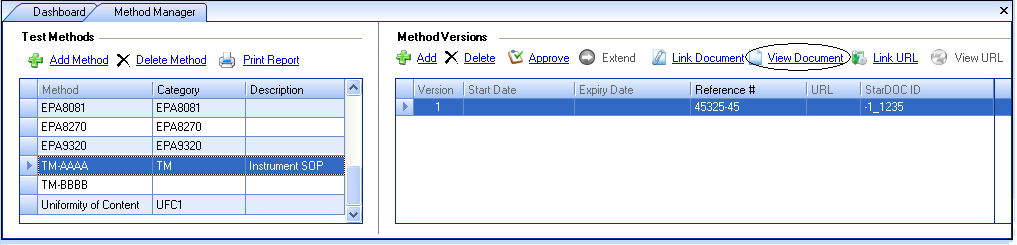
![]() TIP Users can also export data to STARLIMS manually by synchronizing SDMS with STARLIMS. This is done by selecting the Synchronize to STARLIMS option. When this option is selected, documents that are in the export stage will be sent to STARLIMS. This can be used when a batch process is not available or when an extra level of control for the data transfer is required.
TIP Users can also export data to STARLIMS manually by synchronizing SDMS with STARLIMS. This is done by selecting the Synchronize to STARLIMS option. When this option is selected, documents that are in the export stage will be sent to STARLIMS. This can be used when a batch process is not available or when an extra level of control for the data transfer is required.