![]() The UXML container template can be created to carry the keywords from the previously shown document using the following procedure.
The UXML container template can be created to carry the keywords from the previously shown document using the following procedure.
The Unified XML Designer window allows easy and fast creation of Unified XML templates without writing the XML manually. The template is built by adding Keywords, Images, and Table records that link between the data to be exported and the custom name of the data as it appears in the external application/database.
>> To create the UXML template for the HPLC report
| 1. | Log on as a user with access to Utilities > SDMS Admin and open that branch in the console. |
| 2. | Click on the Unified XML tab to view available template records. |
| 3. | Click on Add to launch the Unified XML Designer window. |
| 4. | Use the toolbox controls ( |
| • | Keyword: Sample ID --> ORDNO |
| • | Keyword: Method name --> METHOD |
| • | Keyword: Name --> TESTER |
| • | Image: Chromatogram --> GRAPH |
| • | Table: Results --> RESULTS |
Field: Analyte name --> ANALYTE
Field: Retention time --> NUMRES
Field: Sample amount --> RN1
The template should look as follows:
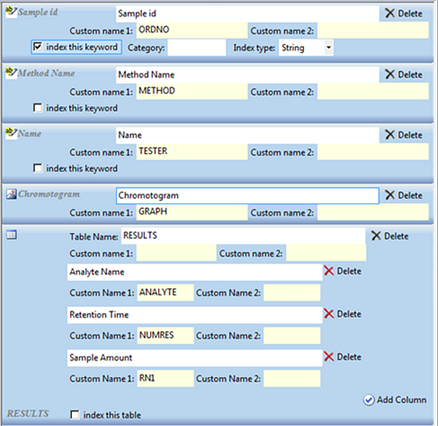
| 5. | Mark the index this keyword check box for a keyword a such as Sample ID. Indexed keywords and tables can be used when searching for documents in the system. For example, indexing the keyword Sample ID will allow you to search all documents later with a specific sample ID. |
![]() NOTE For information about the window's buttons, see the procedure in section Creating a Unified XML Template.
NOTE For information about the window's buttons, see the procedure in section Creating a Unified XML Template.
| 6. | Click Confirm to add the UXML template. When creating a new pattern, a template name is required. |
After the template is created, it can be used to generate Unified XML output into which the data from documents will fit. When using the Document Template Designer window, you can bind extracted information from a document to a template defined in the Unified XML designer.
By matching between the document objects and the requested fields, the Output XML will be generated. Output XML conforms to the same XML schema as the template. The only difference is that the Output XML has all the fields filled with the information from the document.