![]() You open the Document Template Designer window for a document to create or modify File Recognition Pattern (FRP) templates for document recognition of similar documents and/or to provide data extraction from the documents into the LIMS using Data Recognition Patterns and Output XML tools. Highlight the document and click Create /Edit Template to open the window.
You open the Document Template Designer window for a document to create or modify File Recognition Pattern (FRP) templates for document recognition of similar documents and/or to provide data extraction from the documents into the LIMS using Data Recognition Patterns and Output XML tools. Highlight the document and click Create /Edit Template to open the window.
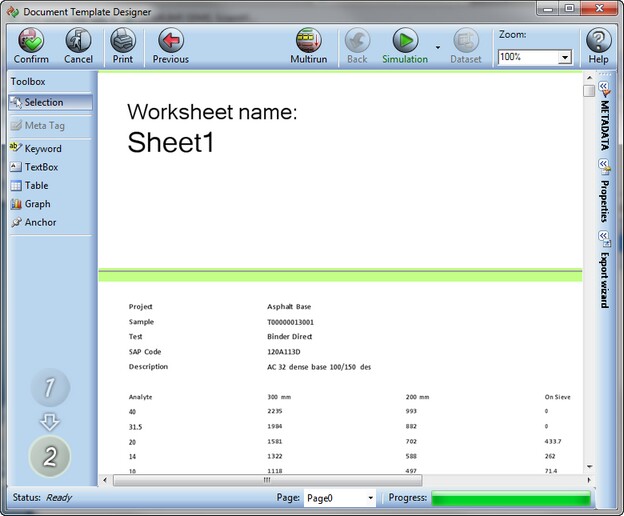
Creating the FRP, DRP, mapping UXML to Output XML, and attaching workflows using the Document Template Designer window is an involved process. For detailed information about how to configure these elements, see section Designing Document Templates.