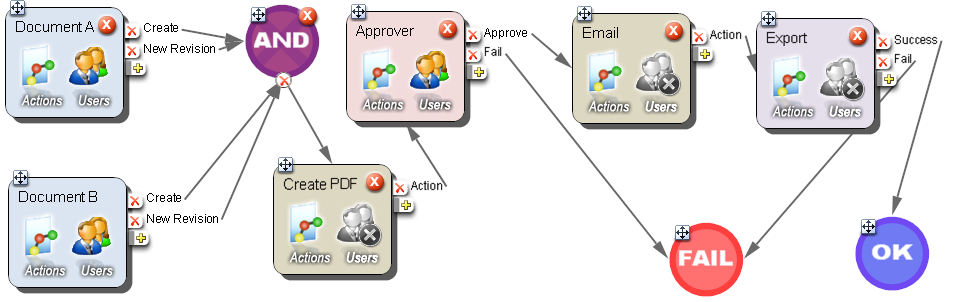|
 In this example, two documents are created in SDMS, converted into PDF format, approved, emailed to a specified user, and eventually are exported to STARLIMS. The following diagram illustrates the release process of such a document: In this example, two documents are created in SDMS, converted into PDF format, approved, emailed to a specified user, and eventually are exported to STARLIMS. The following diagram illustrates the release process of such a document:
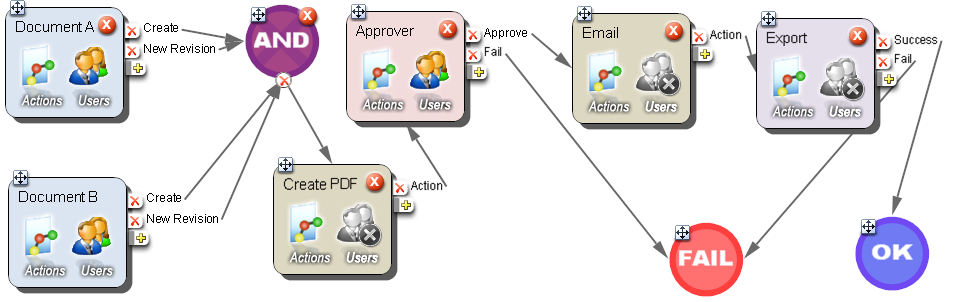
The workflow includes the following stages:
| 1. | The workflow can be triggered in one of two ways: |
| • | A new document is uploaded to SDMS, recognized, parsed, and associated with a workflow either manually or automatically (by recognition). |
| • | A version of the document exists in the system. The document is edited and a new version is created and triggers the workflow. |
| 2. | After the workflow is triggered, another user adds another document, that should be converted with the first into a PDF. |
| 3. | After both documents are created, the documents are used in a Convert to PDF action task step. This action converts these documents into a PDF format. This action is executed automatically and does not require user involvement. |
| 4. | After the combined PDF report is generated (almost instantly), the file proceeds to the approval stage. The approver can select either: |
| • | Approve - Approve the document which triggers additional actions. |
| • | Fail - Fail the document, which ends the workflow. The document will not be exported to STARLIMS. |
| 5. | After the document is approved, the processing proceeds to another task step where an action, Send Email, sends an email to the lab manager indicating that the file is ready for export. |
| 6. | After the actions are triggered automatically, the file moves to the Export stage. At this point, the file is ready to be exported to STARLIMS. |
| 7. | If the export process succeeds, the system automatically ends the workflow successfully; otherwise, the system fails the workflow. |
|
![]() In this example, two documents are created in SDMS, converted into PDF format, approved, emailed to a specified user, and eventually are exported to STARLIMS. The following diagram illustrates the release process of such a document:
In this example, two documents are created in SDMS, converted into PDF format, approved, emailed to a specified user, and eventually are exported to STARLIMS. The following diagram illustrates the release process of such a document: