![]() Use the Logs Configuration window to define which system activities to log. To avoid filling the database with unnecessary entries and dramatically increasing its size, select only the type of activity that requires logging.
Use the Logs Configuration window to define which system activities to log. To avoid filling the database with unnecessary entries and dramatically increasing its size, select only the type of activity that requires logging.
Logs can be cleaned and managed automatically using Storage and Retention policies. For more information, see section Task Manager.
>> To define an SDMS object for logging
| 1. | Log on as a user with role access to Utilities > SDMS Admin and open that branch. |
| 2. | Click on the Advanced tab, and then click Logs Configuration; the Logs configuration window appears. |
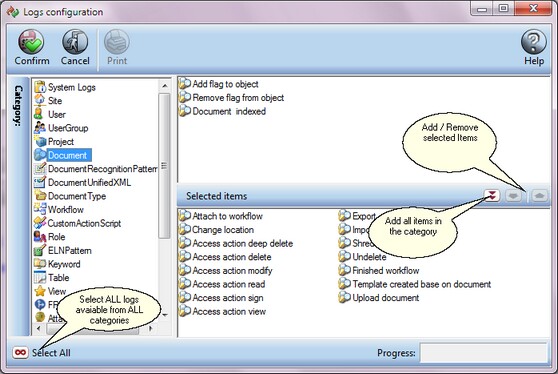
| 3. | Select the object that requires logging on the left pane, and and then its events on the right. Use arrows to add events to the Selected items list. Click Select All to add all available items to the Selected items list. |
| 4. | Click Confirm to apply your selections. |