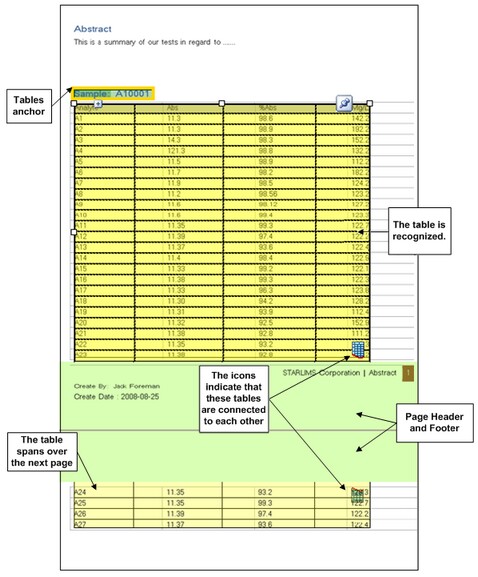![]() Page headers and footers define the beginning and the ending of pages as opposed to anchors that define mandatory areas in a page. Header/Footer option can be used to adjust page limits and therefore redefine the area in the page that will be searched by the parser. This tool may be very useful for documents with tables spanning multiple pages as described in the following example.
Page headers and footers define the beginning and the ending of pages as opposed to anchors that define mandatory areas in a page. Header/Footer option can be used to adjust page limits and therefore redefine the area in the page that will be searched by the parser. This tool may be very useful for documents with tables spanning multiple pages as described in the following example.
To understand how adjusting the header and the footer in a document can assist the parser to identify a multi-page table, we first need to understand the function of the MaxRowDistanceCoeff value (defined in the Properties pane). This value specifies the maximum distance the parser uses to consider the next row as part of the table. If nothing is found in this range, the parser may close or disqualify the table. Since the header and the footer of a page are taken into consideration, resizing the page footer and header reduces the distance between the rows. This allows the parser to recognize the "next row" in the spanned table as being part of the main table even though it is on the next page.
When the header and the footer are not adjusted or are adjusted so that the distance between the table parts is still greater than the MaxRowDistanceCoeff value, the parser will not recognize the spanned table as being part of the table above as shown in the following figure.
The MaxRowDistanceCoeff value is the maximum distance between two rows, divided by text height. For example, if the distance between two rows is 20 pixels, and paragraph height is 5 then the MaxRowDistanceCoeff is 4.0. This parameter is automatically calculated.
When to use the Page Header and Footer option?
This option should be used when the following conditions are met:
| 1. | The header and the footer remain the same in all pages of the document. |
| 2. | The table is constructed consistently throughout the entire document. Variations in the table's structure from one page to another, such as a different distance between the last row of the table and the page footer, will prevent the parser from recognizing the spanned table as being part of the table in the previous page. |
| 3. | The table's header is not repeated in the spanned tables. |
![]() NOTE When the spanned table has a table header, use Force Header and Search for similar options to recognize the spanned table/s. Using the Header and Footer tool will result in recognizing the header of the spanned table as a row.
NOTE When the spanned table has a table header, use Force Header and Search for similar options to recognize the spanned table/s. Using the Header and Footer tool will result in recognizing the header of the spanned table as a row.
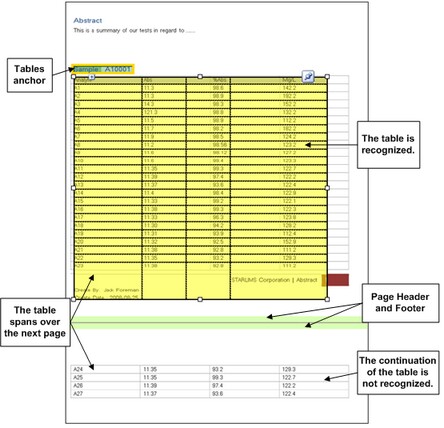
When adjusting the header and the footer so that the distance between them and the table rows is less or equal to the MaxRowDistanceCoeff, the parser will recognize the spanned table as being part of the main table. This is indicated by the broken table icon as shown in the figure below.