![]() Use the Install VSTO Runtime link first to install Visual Studio Runtime, then the Microsoft Office add-Ins including Word, Outlook, Excel, and Power Point. Links are enabled according to the software that you have already installed on your client computer.
Use the Install VSTO Runtime link first to install Visual Studio Runtime, then the Microsoft Office add-Ins including Word, Outlook, Excel, and Power Point. Links are enabled according to the software that you have already installed on your client computer.
![]() NOTE Installing MS Office 2010 Add-ins for a 64-bit computer architecture requires the .NET 3.5 SP1 version.
NOTE Installing MS Office 2010 Add-ins for a 64-bit computer architecture requires the .NET 3.5 SP1 version.
![]() You can then proceed to install Documents Grabber if you have administrative privileges.You can remotely login to the Grabber, turn it on/off, and see its status.
You can then proceed to install Documents Grabber if you have administrative privileges.You can remotely login to the Grabber, turn it on/off, and see its status.
>> To install an add-in
| 1. | Click the associated link. |
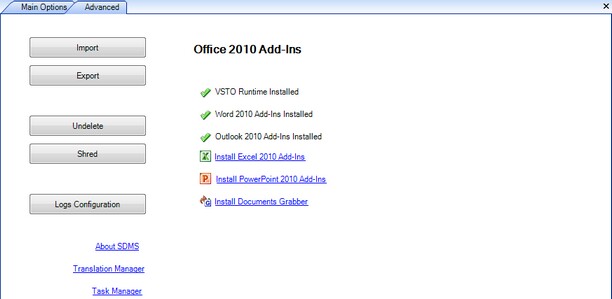
| 2. | When (if) the SDMS Server path is requested, provide the path configured at Utilities > Settings > Enterprise Setting > SDMS_URL_CLIENT. |
| 3. | After installation, the link is disabled. |
![]() NOTE For more information about MS Office Add-Ins, refer to section MS Office Add-Ins and Composite Documents. For more information about the Grabber application, see section SDMS Grabber.
NOTE For more information about MS Office Add-Ins, refer to section MS Office Add-Ins and Composite Documents. For more information about the Grabber application, see section SDMS Grabber.